Let’s know, How To Load Satlite Using Gcash? The most popular mobile app in the Philippines with the most features is GCash. With the aid of GCash, the financial-related job is not at our fingertips. People who don’t have a bank account can still use GCash to save transactions. Even still, some people are curious. How do I use GCash to load Satlite?
The newest trend in cable is prepaid. There is no need to pay additional bills or stand in line to make the payments. You may make a bill payment on the go anytime and wherever you want, thanks to GCash and numerous other electronic apps. You can only pay for what you use, too.
We’ll go over how to load Satlite using GCash in this article. You must first understand what satlite web loading gcash is and the services it provides. So stay put and see what happens!
How To Load Satlite Using Gcash

In the following step, we answer your query: How To Load Satlite Using Gcash:
1- Login:
First, log in to your GCash account, then search for and select the “Buy Load” icon.
2- Enter Satellite 99 Receiver Number:
Enter the Satellite 99 load receiver number on the Buy Load screen and click the Next button.
3- Find The PAYTV Icon:
Find the PAYTV icon by scrolling the screen. Locate the Satlite load 99 option on the tab and select it from the list. Next, select the Next button.
4- Tap on Pay PHP 99.00:
To continue, click the Pay PHP 99.00 icon in the payment tab. And the money is transferred.
5- Successful Payment:
If the payment is successful, the GCash app will send you a message saying, “Thanks for getting Satellite load 99. Your PIN is –. ———— is the serial number.
6- Send Satlite Account No To 5353:
If everything is implemented correctly, send the text SATLIET EPIN THE SATELITE ACCOUNT NO to 5353. Consider this as an illustration: SATELITE 12345678654329 12349806. Make sure you have more P1 on hand before sending the text.
- SATELLITE is the keyword here.
- The GCash app will issue a 14-digit PIN, which looks like this: 12345678654329.
- Satellite’s account number is 12349806.
7- Confirmation Message:
Now, all that’s left to do is await 5353’s confirmation message of a successful transaction. Now, hang on till all the channels come back on your TV.
What is SatLite?
SatLite is a prepaid Pay TV service connected to Cignal TV in the Philippines.
It’s a cheaper alternative to Cignal, with fewer channels for the same price.
However, the abundance of channels makes it a worthwhile upgrade over free television.
The purchase of a TV box from a Cignal or satlite web loading gcash retailer is still recommended.
Depending on your plan, you can access free and paid channels.
What channels are available for all SatLite packages?
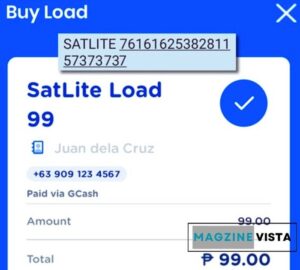
The following options are available to you when purchasing a SatLite ePin using GCash:
- SATLITE Tingi 10: Electronic Pin Load 10 for SatLite prepaid kit, watch up to 24 stations for three days.
- SATLITE Tingi 15: Electronic Pin Load 15 for SatLite prepaid kit, watch up to 44 stations for three days.
- SATLITE Tingi 25: Electronic Pin Load 25 for SatLite prepaid kit, watch up to 50 stations for three days.
- SATLITE Load 49: Electronic Pin Load 49 for SatLite prepaid kit, watch up to 24 stations for 30 days.
- SatLite Load 99: Electronic Pin Load 99 for SatLite prepaid kit with 26 stations and a 30-day validity period.
- SatLite Load 199: Electronic Pin Load 199 for SatLite prepaid kit, 33 stations, suitable for 30 days.
- SatLite Load 299: Electronic Pin Load 299 for SatLite prepaid kit with 46 stations and a 30-day validity period.
- SatLite Load 499: Electronic Pin Load 499 for SatLite Prepaid Kit, suitable for 30 days.
What are the channels that are included in all of the SatLite packages?
The following channels are available regardless of the bundle you subscribe to:
- A2Z
- CNN PHILS
- ETC
- GMA
- GTV
- IBC 13
- Net 25
- One Sports
- PTV
- RJ TV
- TV5
- Lotus Macau (Movies)
- BuKo (Pinoy)
- Sari-Sari (Pinoy)
- PBA Rush SD (Sports)
- One PH
- DepEd TV
- Knowledge Channel
- DZRH News TV
- INC
- TV Maria
- UNTV
- PPV SD
- 101.1 Yes FM
- 102.7 Star FM/Bombo Radyo
- 90.7 Love Radio – FM
- 92.3 News FM
- 93.9 iFM
- Catholic Media Network
- DZRH AM
- DZXL 558 AM
- Edge Radio
- GV FM (Angeles)
- Radio Maria
Other Related Articles
- What Does NFS Mean On Tiktok
- What Does GTS Mean On Tiktok
- Reactivate Snapchat
- What Will Facebook Stock Be Worth In 10 Years
- Crawl Space Waterproofing Cherokee County
- Moderator Vs Mediator
FAQs
How do I activate my Satlite web loading gcash?
If you have a Smart, Sun, or TNT SIM-enabled phone, you can activate your EPIN by sending the text “SATLITE space>EPIN/space>Account Number” to 5353.
How can I load my smart SIM using GCash?
- Tap Load on the GCash app.
- Choose the load type that you want to buy.
- Tap Next after entering the mobile number you want to load.
- Verify the information you want to load is accurate before tapping Yes, continue.
- Then click Buy Now after choosing the load size you want.
- Examine the payment information, then click Pay.
Can I load using GCash?
Through the GCash App, you may fill in your mobile number or purchase load for another user.



