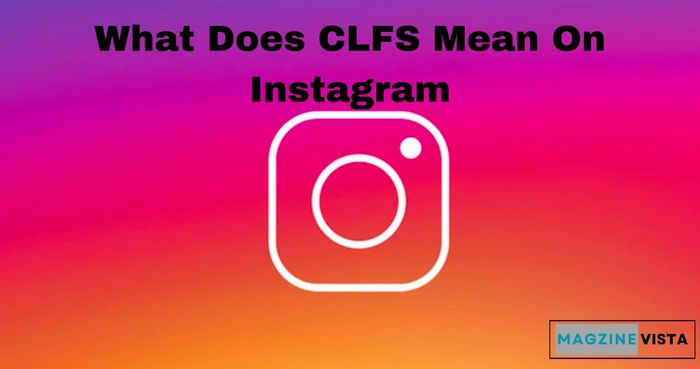Read this article to know What does CLFS mean on instagram? Since its beginnings, social media has come a long way, and Instagram is now one of the most popular platforms available. Instagram has become a social networking and communication hub, with millions of users contributing photographs, videos, and stories every day. However, as social media grows in popularity, new terms and phrases emerge, and one such term that appears to have taken Instagram by storm is CLFS. So, precisely What does CLF mean on instagram? Let us investigate!
What Does Clfs Mean On Instagram
Let’s know What does CLFS mean on instagram:
CLFS meaning instagram is “Close Friends Lists” or “Close Friends.” It refers to someone as a close friend or someone in your Instagram close friends list. Instagram is a large platform that appreciates privacy and has stringent privacy legislation and practices. CLFS is commonly used in Instagram conversations when discussing people or Instagram users on your close friends’ lists.
How To Make A Close Friends List On Instagram?

You can build a CLFS for yourself now that you understand what it implies on Instagram and how advantageous it can be. If this is the case, follow the actions outlined below:
- Start Instagram.
- Tap on your profile photo, which is placed in the bottom right corner of the page.
- Then, at the upper right, tap on the three horizontal bars.
- Select the Close Friends option from the menu that appears.
- Then, hit the circle next to the names of those you want to add to your list of close friends.
- You may also use the search bar to find the individuals you want to add. This will speed up the procedure slightly.
- Tap the blue circle next to someone’s name to remove them.
- Once you’ve added everyone you wish to, tap Done at the bottom to save your choices.
People will not be notified if you add or remove them from your CLFS list. As a result, feel free to make changes to this list as needed.
Other Meanings of CLFS
CLFS has multiple distinct meanings that are utilized in various niches and circumstances. For your convenience, I’ve listed all of the CLFS meaning on instagram and other in the table below.
- CLFS Common Log File System (Microsoft)
- CLFS City of London Freemen’s School (School)
- CLFS Client File Server (IT)
- CLFS Clinical Laboratory Fee Schedule (Medical)
- CLFS Cliffs (Transportation)
- CLFS Carol’s Lighting and Fan Shop (Business)
- CLFS Central London Fabian Society (Regional Organizations)
- CLFS Cross Linux From Scratch (Programming & Development)
- CLFS Chengdu Longquanyi Football Stadium (Sports)
How to See Close Friends CLFS Instagram?
Go to your Profile page first to see your Instagram app’s closest friends. Then, in the top right corner, press the hamburger menu and select “Close friends” from the available selections.
On the following page, you will see all of your Close friends. On this page, you can add or remove friends as you see fit.
Press the circle next to the name until you see the blue checkmark icon to add a close friend. Remove the checkmark, on the other hand, to delete a user.
After selecting the content to share with your CLFS, you can prepare it by choosing the + icon from the bottom menu.
Now, you can make changes to your Story as you see fit. To make your Story more interesting, you can blur a photo, add temperature, text, doodles, stickers, etc.
After that, in the lower right corner, press the “Close Friends” option to share it with your CLFS. You may also use #CLFS to make it more visually appealing.
Remember that the green star icon at the top right indicates that you are sharing your Stories with close friends. They cannot, however, access your list of close pals.
Can someone see your Instagram Close Friends list?
The Close Friends list you’ve established is only visible to you; no one else can view it. Whether they are on the list of people or not, none of your followers or other Instagram users can see it.
How can I find out if I’m on someone’s list of close friends?
A Close Friends Story is indicated by a green circle around their profile picture. It’s also accessible by tapping your profile image. People not on your Close Friends list cannot view your Close Friends Stories or the green circle. It is not possible to remove yourself from someone’s list of Close Friends.
Can you remove yourself from a list of Close Friends?
Unfortunately, unless you are ready to go to extreme lengths, there is no way to remove yourself from someone else’s Close Friends list.
If you genuinely want to be removed from a Close Friend’s list and don’t feel comfortable directly texting them and asking them to do so, your only option is to unfriend or block them. They won’t be able to see or access your profile, and you won’t be able to see or access theirs. It’s the only method to remove yourself from a Close Friends list if you’re okay with the potential real-life ramifications.
What does CLFS mean on Snapchat?
If someone says CLFS on Snapchat, they might be referring to the Close Friends list on Instagram. It’s not commonplace to discuss the features of one social media site on another.
Conclusion
So there you have it: What Does CLFS Mean On Instagram? This clarifies your questions and concerns about CLFS meaning in instagram is “Close Friends Lists“, If you have any further questions or recommendations, please leave them in the comments section, and we will get back to you as soon as possible.
FAQs
What is the meaning of CLFS?
CLFS meaning in text instagram is “Close Friends Lists.”
What is CLFS meaning in text?
CLFS meaning on text is “Close Friends Lists” and also CLFS meaning instagram is same as text meaning.